Google Trips – A Seamless Travel Companion


If you love to travel, Google Trips has to be an app that should be installed on your smartphone! It is undoubtedly one of the most useful apps that we could possibly recommend!
Why?
In a previous article, we shared the magic and beauty of LuckyTrip which is designed to find you somewhere to go, somewhere to stay and something to do, all within your budget. It is still one of our favourite apps to use. Google Trips, however, works slightly differently. Available on both iOS and Android, it is a free app that has almost everything you could possibly ask for in a travel itinerary app.
There has been a lot of coverage in the media recently about companies having access to our data, with people increasingly asking questions such as:
- What is my data being used for?
- Where is it being used?
- Is it being sold on to other companies?
Google being the behemoth that it is, is a company that most likely knows more about us than we do about ourselves. Kinda scary, we know! You are probably thinking, how is this relevant? Well, it is relevant because Google has a large number of products and services that unsurprisingly enough, are all linked together.
Google Trips is no exception to this. In fact, being linked to other Google products and services actually enhances this app.
With travel information being automatically pulled in from your Gmail account, it can create trip itinerary. Even without a Gmail account or reservations, you can manually search and add information into the app.

- Location ✅
- Trip length ✅
- Flights ✅
- Hotel reservations ✅
- Train tickets ✅
- And much more! 😮
Once a trip has been created, you are presented with seven useful sections:
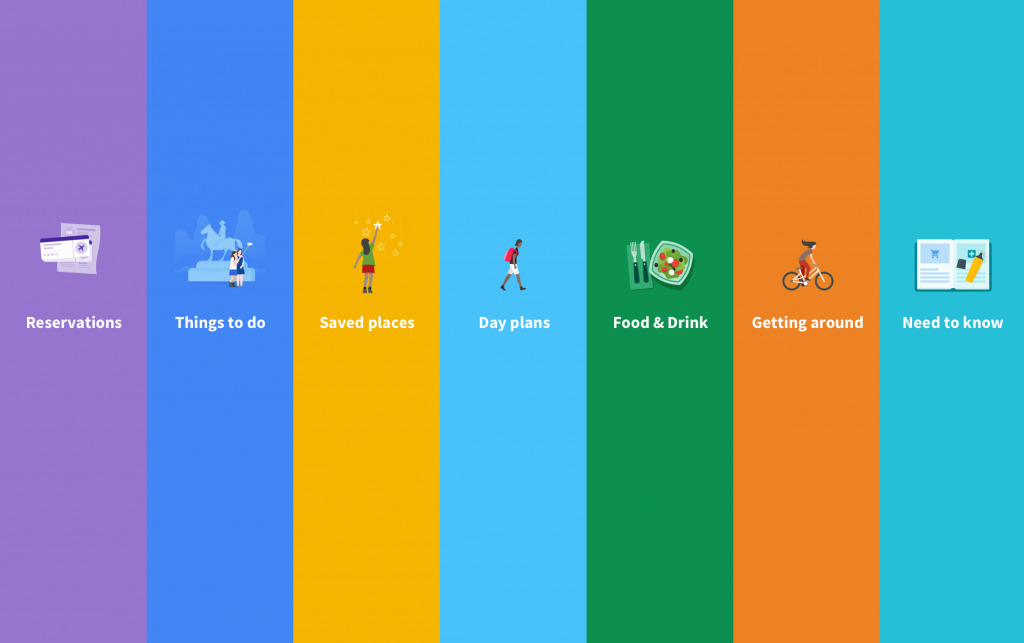
Reservations:
As the name suggests, this is where all of your reservations exist and where the backbone of the app lies. Your transport and accommodation reservations are all here. It shows useful information such as, the confirmation and reservation numbers as well as the email address that the reservations came from. As we mentioned before, if there are missing reservations, you can always add them in manually.
With the integration of Google Maps, any hotel reservations are clearly marked on the map which should help you to find your way if you ever get lost.
Things to do:
Have you ever found yourself going to a new city, with no idea of what that place has to offer? In the past that certainly used to be the case for us but now with easier access to information, we are less likely to encounter this. What we have also begun to see over the years is that if people are going to a new place for the first time, they often aim to seek advice from friends or family who may have been there before. If they don’t know anyone that has been there before, then they will often turn to reviews to work out whether it is worth the time and money to visit a place. With ‘Things to do’, there are a range of activities and places to visit which have been categorised, making it even easier to find something interesting to do! The experience is not too different from what you would expect to find if you were surfing the web.
As we have seen in ‘Reservations’, there is also information about these places: directions, contact info and a website (if they have one).
In case you forgot or didn’t know, YouTube is owned by Google… So of course, there are some videos too!
Saved places:
Okay, you’ve found all of these places, the app makes sure that you don’t end up losing them by giving you the option to save them for later. This is a really welcomed feature because it is quite possible that you may have got carried away and may have found a lot of exciting things to do!
The interesting thing to note here is that if you choose to save a place for later, you can either save it as:
- Favourites
- Want to go
- Starred places.
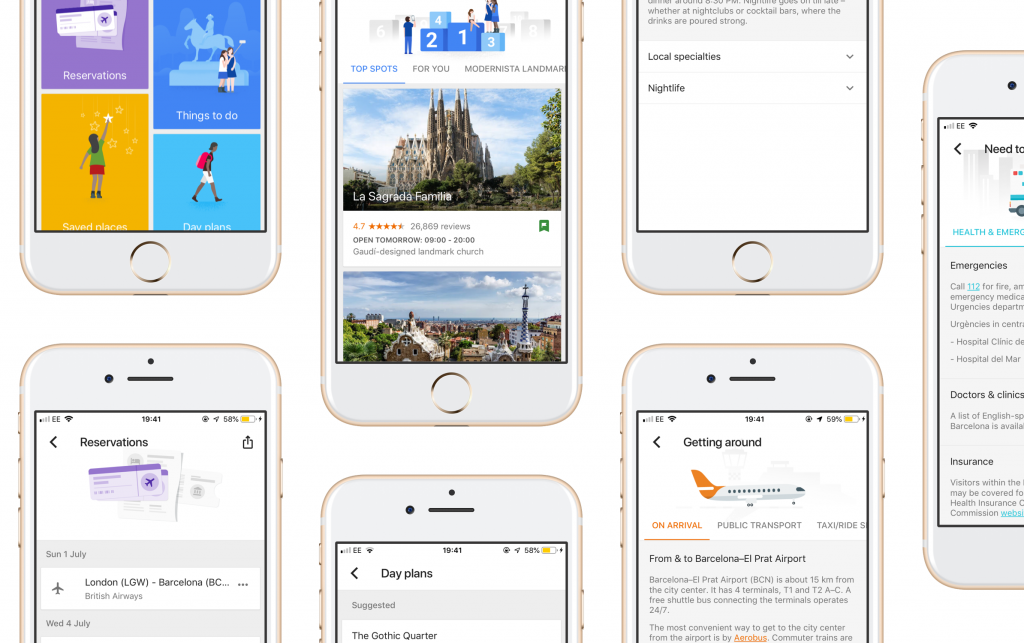
Day plans:
You have all of these amazing places that you want to visit but no clear idea of how you may be able to fit them in with the time that you have? Day Plans is a useful feature within the app. Simply specify when you are available:
- Morning
- Afternoon
- Full day
Once you have done this, the app creates a plan for you on places to visit. If you decide to, you can include or favour some of your saved places which will help ensure that you get to see what you want. We really like the fact that it tells you how long it will take you to complete a day plan, with walking distances and whether it is necessary to use public transport.
Food & Drink:
Nothing beats travelling to a new location, being able to try the local cuisine and having a chance to experience what the nightlife is like. Similar to ‘Things to do’, there is an area called ‘Top spots’. Don’t stress too much if you find yourself on a budget, the app covers everything ranging from high-end to family-friendly and is even slick enough to include ‘on a budget’. There are lots of reviews too, so this should help when deciding on where to go.
Getting around:
Great, you’ve got all of these plans and places sorted… One key question, how are you planning on getting around?
If you aren’t so good in planning or looking things up before you travel, ‘On arrival’ is a useful feature because it helps you to plan how you may reach your accommodation (presuming that you are heading there) or the city centre.
Apart from that, it is broken down into public transport, various ride services and if you are planning on using any other forms of getting around such as, walking, or cycling.
Need to know:
When you travel abroad it is always tricky to know what some of the customs are, the methods of doing things and who to turn to for help. This section of the app, helps to answer some of those questions.
Any health and emergency issues? No problem, Google has got you covered.
Unsure of the currency? No problem, Google has got you covered.
Wondering how much to tip? No problem, Google has got you covered.
By now, we’re sure you get the idea…

“What happens to trips with multiple cities in the same country?”
“Or what about, a multiple city trip in different countries?”
“Can I share a trip?”
“Can I combine a trip?”
“Can I delete a trip?”
All the questions!
Not to worry, Google has already thought of the answers to all of these questions too…
We almost forgot to mention that because getting internet access abroad can sometimes be an issue, there is also an option to download a trip for offline use!
So, why do we love it so much?
The truth is that, like most Google products and services, this app just works. The user interface is simple, clean and easy to navigate around. It is really well-thought out, everything is in one place and we have not run into any particular problems whilst using the app on our travels. With the app automatically pulling travel information from your Gmail account, much of the “heavy lifting” has been done for you, which is ideal because it is one less thing to worry about.
We personally think that you should download the app and try it out, even if you don’t have a Gmail account. Of course it works better if you do but if not, you should still give it a go!
Before we sign off, check out our podcast on iTunes and connect with us on Facebook and Instagram.